Adding Users to a Team
There is a few different ways to add a user to a team. Keep in mind, that user is not really part of your team till they accept the invitation by going to the alerts tab.
1. Search for All Public Users- You can search for all users of the system here. If the user has a private profile, you will need to enter their full email address username to find them.
2. If you are a premium member you will have access to create groups. You can add users to the group by entering their username. You can add these users to the team by selecting the group from the add user screen and then tapping the plus button in front of the user(s) you want to add to the team.
3. You can also search your contact list or just invite a user by email. They will have the alert in the alerts tab once they signup with the invited email address and will be able to accept the counter invite and start counting with you.
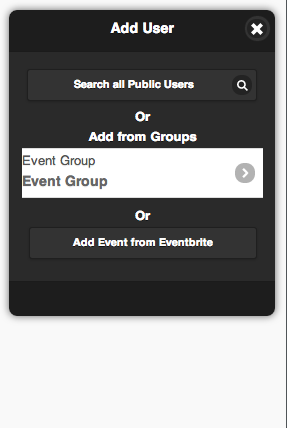 | 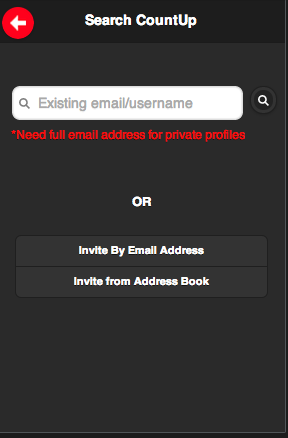 | 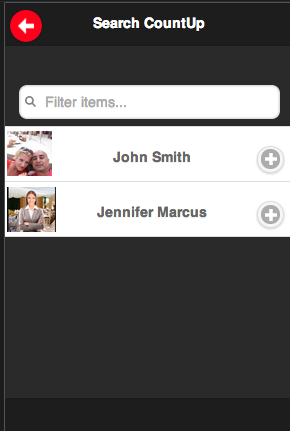 |
1. Search for All Public Users- You can search for all users of the system here. If the user has a private profile, you will need to enter their full email address username to find them.
2. If you are a premium member you will have access to create groups. You can add users to the group by entering their username. You can add these users to the team by selecting the group from the add user screen and then tapping the plus button in front of the user(s) you want to add to the team.
3. You can also search your contact list or just invite a user by email. They will have the alert in the alerts tab once they signup with the invited email address and will be able to accept the counter invite and start counting with you.
Customer support service by UserEcho

