Eventbrite Integration
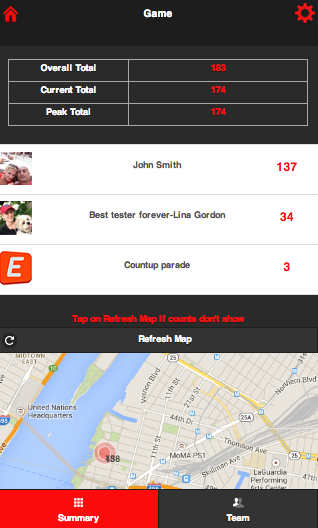 | 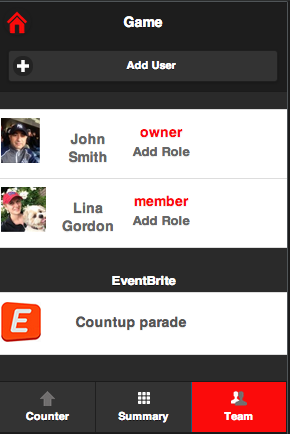 | 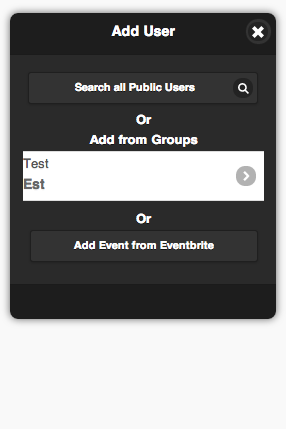 | 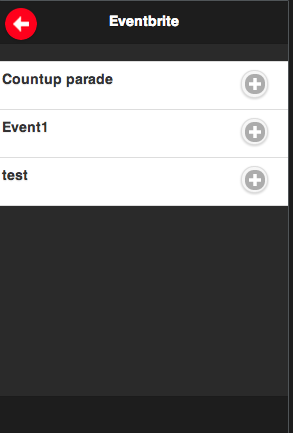 |
- From the My Counters screen, Tap on the Counter and go to the Teams tab.
- Tap on the Add User Button and select Add Eventbrite Event.
- If not already connected to EventBrite, you will get a popup asking for your eventbrite username and password.
- Once you are logged in, you will see a list of your events on eventbrite.
- Select the event you want to sync attendance counts with. Only one event per counter is allowed.
- Once the event is added it will show up in the team list
- Currently, you need to pull the eventbrite information into the system manually by tapping on the eventbrite event from the team screen and then tapping on the sync button.
- Only the person who created the counter can sync the event.
- The syncing can be done from the web app as well(app.countup.co)
Customer support service by UserEcho

